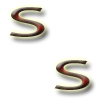Google Search for Windows 8
Neat program that lets you enter terms from your status bar
- Category Search
- Program license Free
- Version 1.1.1.37
- Works under: Windows 10 / Windows 8.1 / Windows 8
- Program available in English
- Program by Google
Google Search for Windows 8 is a Windows app that gives you fast access to Google from the taskbar.
Windows 8 and 8.1 have Bing integration, which isn't necessarily everyone's favorite search engine. You can change the default, but this won't change what engine you interact with through the Start menu; if you'd like to change this, Google Search for Windows 8 is a browser search tool is a great asset. In addition to providing convenient access to Google, it integrates with Windows so that you can still search your hard drives and have access to advanced features, such as voice search.
However, Google Search for Windows 8 is not a seamless alternative. It doesn’t map one-to-one with the built-in Bing tool, but it comes close, and should be good enough for those who don’t want Bing. The app has an attractive, modern interface, starting with Windows automatically so that it’s just there without having to think about it. It’s also self-contained, which means that there’s no need to have a web browser open, and any links that you open from it open within the app itself rather than a separate browser window.
The app even provides auto-complete and most of the other functionality that comes with the Bing-oriented taskbar by default, but it doesn’t integrate suggested searches. Those will still be provided on the Google search results page, but clicking them there rather than through the app will cause the link to load in your default browser. Copy and paste is a workaround but a bit of a cumbersome one for regular usage.
Google Search for Windows 8 provides tools that the default Windows solution does not. For instance, it provides instant previews so that you have a visual representation of search results. The app also integrates Google tools, such as Gmail, Google Maps, Google Calendar and so forth. It isn’t a perfect alternative, however, as the speed at which you receive results can be a bit sluggish at times.
Users should note that this app is only for Windows 8 and Windows 8.1. There’s a new version available for Windows 10, and you should download that instead if you want that functionality on a Win 10 PC.
Pros
- Convenient Google searches
- Auto-complete
- Instant webpage previews
Cons
- Responses not necessarily fast
- Suggested searches not integrated